
Cplay2air Review: Perfect Solution For Wireless Carplay Adapter?
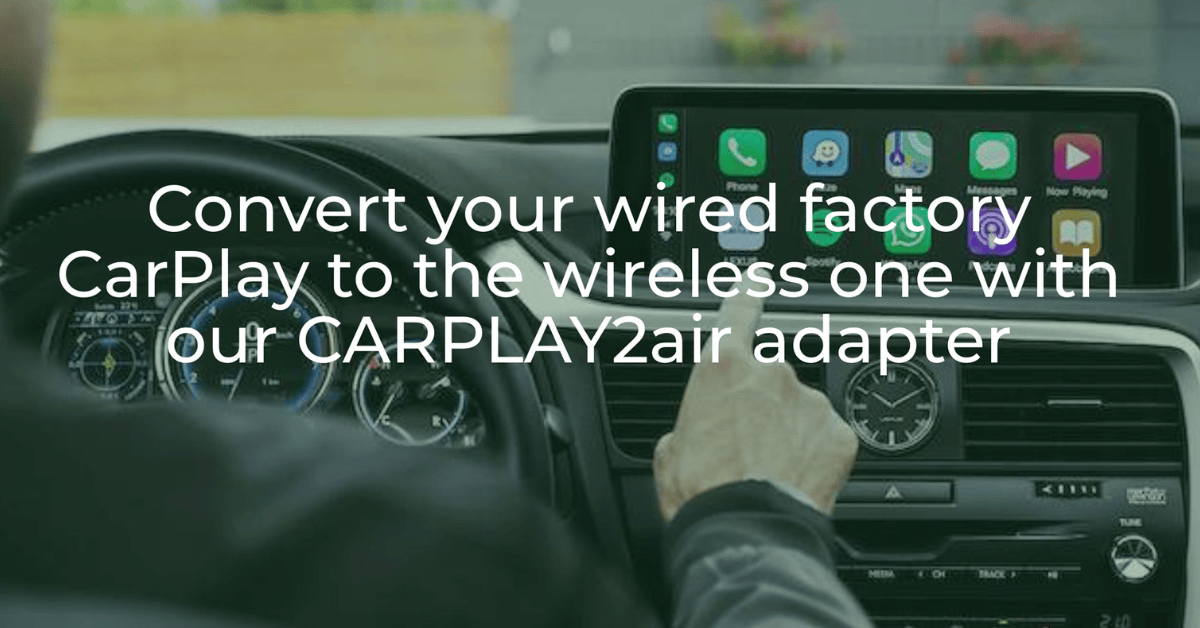
Cplay2air review
The Cplay2air wireless CarPlay adapter is a product that allows you to use CarPlay wirelessly in your car, without needing to plug in your iPhone. In our Cplay2air review, let’s dive deep into this device to see if it is worth your investment.
We will review the Cplay2air adapter based on its ease of use, quality and durability, compatibility, and price. We will also provide you with some information and links on how to buy and install the adapter, as well as some customer feedback. Let’s get started!
[table_content]
About Cplay2air
Cplay2air is an innovative product that allows you to use CarPlay wirelessly in your car, making it more convenient and safer to use while driving. With this adapter, you can access all of your iPhone’s features and apps, including phone calls, texts, music, navigation, and more, all from the touchscreen display in your car.
You can also use Siri voice control to operate CarPlay hands-free. Cplay2air is designed and built by a company called CARPLAY2air.com, which is based in Delaware, USA. The company claims to have sourced the main module directly from Apple, for a stable and uninterrupted CarPlay experience.
Cplay2air review: Is it worth buying?
Let’s take a look at all the important factors that help you to make your decision:
Cplay2air ease of use
One of the main advantages of Cplay2air is its ease of use. All you need to do is plug the adapter into the USB port of your CarPlay unit, pair it with your iPhone via Bluetooth and WiFi, and enjoy wireless CarPlay. You only need to do this once, as the adapter will automatically reconnect with your iPhone every time you start your car. You don’t need to install any app or software on your phone or car.
The adapter is also very compact and discreet, so you can easily store it out of sight once it’s connected. You can also switch between different iPhones if you have more than one user in your car.
Here's a step-by-step guide on how to install Cplay2air:
- Turn on Bluetooth and WiFi on your phone.
- Ensure your phone isn't connected to any other WiFi or Bluetooth networks and remove any hands-free connections from your phone and car system settings.
- Plug the adapter into the CarPlay USB port.
- Wait for the interface to appear on the screen.
- Click the search button.
- Select the phone you want to pair the adapter with (or connect via the Bluetooth displayed on the screen).
- Select "Pair" on your phone when the notification appears.
- Update your firmware (refer to firmware update instructions).
Cplay2air quality and durability
The Cplay2air adapter, meticulously designed by the company and manufactured in collaboration with trusted partners, stands as a testament to their commitment to delivering a high-quality, innovative, and user-friendly product. Their dedicated team of experts has invested substantial effort in its development, ensuring it adheres to the most rigorous standards of quality and reliability.
Crafted from robust materials, the Cplay2air adapter is engineered to endure high temperatures and vibrations with ease. Its sleek and compact design seamlessly integrates into your car's USB port, while the LED indicator provides clear insights into the connection status and battery level. With an integrated battery, the Cplay2air adapter offers up to 6 hours of continuous use. It also supports fast charging, ensuring rapid replenishment when needed. Additionally, the adapter boasts an intelligent power management system that automatically powers down during periods of inactivity, effectively conserving battery life and preventing overheating.
Cplay2air compatibility
Cplay2air can integrate with most cars equipped with factory-installed CarPlay systems and supports all iPhone models capable of running CarPlay. This ensures users can enjoy the adapter's benefits regardless of their car's make, model, or production year.

Cplay2air compatibility
To ascertain whether your car is compatible with the Cplay2air adapter, simply visit their website and enter your car's make, model, and year. You will receive a comprehensive list of compatible cars along with their corresponding USB ports. Detailed information about compatibility issues can also be found in the FAQ section on their website. For iPhone compatibility verification, prospective users can refer to Apple's official website to confirm if their iPhone model supports CarPlay. Additionally, iOS 9 or later must be installed on the phone for seamless compatibility.
Cplay2air price
The Cplay2air wireless adapter for factory Carplay adapter is priced at $159 USD when purchased directly from the official Cplay2air website. This price may vary slightly depending on promotions, discounts, or any additional accessories or options you choose during the purchase process. Purchasing from the official website comes with the benefit of receiving the latest version of the product, free firmware updates, a 1-year warranty, and access to customer support.
Cplay2air return & refund
The Cplay2air return and refund policy extends for a duration of 15 days, commencing from the day of delivery. In the event that 15 days have elapsed since the item's delivery, regrettably, the company will only be able to facilitate a refund or exchange. In cases where a customer opts to initiate a return, the company applies a $25 restocking fee to the refunded amount, provided there was no fault on the seller's part.
To qualify for a return, the item must remain in the same condition as when initially received, accompanied by its original packaging. Completion of the return process necessitates the provision of a receipt or proof of purchase. Customers are held responsible for covering the shipping costs associated with returning the item, with the company emphasizing that shipping costs are non-refundable.
Cplay2air shipping policy
The Cplay2air shipping policy is divided into two distinct phases:
- Processing Time: This initial stage encompasses order verification, quality checks, and meticulous packaging. Following order placement, all orders are expedited to the fulfillment center for dispatch within a maximum of 24 hours. Subsequently, orders undergo post-processing, a procedure which typically requires an additional 1 to 2 days.
- Shipping Time: This phase pertains to the duration it takes for items to journey from the company's warehouse to the specified destination. While UPS Express usually delivers within 3 to 5 business days in the US. For other destinations, shipping times can potentially vary, mainly depending on location.
Cplay2air customer support
Cplay2air prides itself on delivering exceptional customer support. Their team remains steadfastly committed to addressing any inquiries or concerns that customers may have. With an unwavering commitment to exceeding customer expectations, they diligently strive to offer the best possible experience to all patrons. You can also find answers to common questions on the company’s FAQ page or blog.
Cplay2air reviews
In this section, we bring you an in-depth look at what customers are saying about the Cplay2air adapter. These reviews are gathered from various platforms and users who have shared their experiences with this innovative product. We aim to provide you with a comprehensive understanding of how Cplay2air has enhanced the driving experiences of its users.
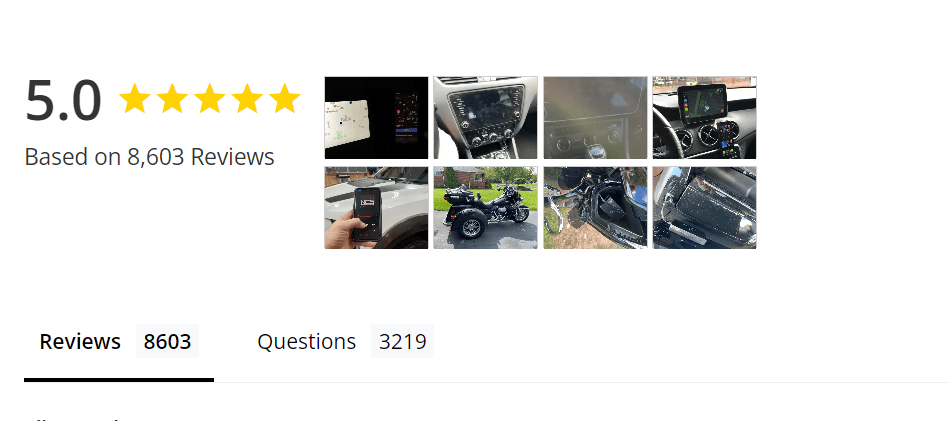
Cplay2air reviews
According to their website, they have over 8,600 reviews from verified customers, with an average rating of 5 stars. However, you may also find some other Cplay2air reviews from customers who experienced problems with the adapter or the service on other platforms like Amazon, Trustpilot, and Reddit. To give you a better idea of what other customers think of Cplay2air, we have collected some reviews and feedback from different platforms both positive and negative. Here are some examples:
“Amazing device, works perfectly, on new 2023 in 5!
Love it! Great customer support as well !” - Roman Z
“This review is for customer support cause my device didn’t work but I’m still giving them full stars cause I contacted support and they sent me a new one almost immediately. This company does stand behind their product.” - Peter Ang
“Installed on 2023 Harley Street Glide St. Gets stuck on drivelink screen. Bluetooth says connected to the phone. Not sure how to resolve?” - Mickey
“Very hard to get reconnected wish it worked very slow to load easier to just plug my phone in disappointed” - William Slemp
Where to buy Cplay2air?
The most reliable and recommended source to purchase the Cplay2air adapter is directly from the company's official website. When you buy from the official website, you can enjoy several advantages:

Cplay2air Carplay Wireless Adapter
- Latest Version: You are guaranteed to receive the latest version of the Cplay2air adapter, ensuring you have access to all the latest features and improvements.
- Free Firmware Updates: The company provides free firmware updates, ensuring that your adapter remains up-to-date with the latest enhancements and compatibility improvements.
- 24/7 Tech Support: You have access to round-the-clock technical support, which can be invaluable if you encounter any issues or have questions about your purchase.
- 1-Year Warranty: Your purchase from the official website includes a 1-year warranty, offering peace of mind in case of any manufacturing defects or malfunctions.
- Discounts: The company often offers discounts for bulk orders or referrals, saving you more when buying multiple adapters or referring friends.
- Free Shipping: For customers in the US and Canada, orders over $100 USD qualify for free shipping. For other countries, free shipping is available for orders over $150 USD.
While you may find Cplay2air available on other platforms such as Amazon or eBay, it's essential to exercise caution when considering these alternatives:
- Service Level: Purchasing from these third-party platforms may not provide the same level of customer service and support as buying directly from the official website.
- Warranty: The warranty offered on third-party platforms may differ from the official website, potentially offering less comprehensive coverage.
- Product Authenticity: There is a risk of encountering counterfeit or defective products when buying from third-party sellers, which can lead to a subpar user experience.
- Shipping: While third-party platforms may offer faster shipping options, the overall package of benefits, including tech support and warranty, may be compromised.
Cplay2air coupon
If you're looking for Cplay2air discount codes to save on your purchase, you can find them through various sources and apply them during the checkout process on the official website. Here's a guide on where to find Cplay2air coupon codes and how to apply them:
- Official Website: Start by visiting the official Cplay2air website. They often feature promotions and discounts directly on their website's homepage. Browse through their site to see if there are any active coupons or special offers.
- Newsletter Sign-up: Many companies, including Cplay2air, offer exclusive coupons and discounts to customers who subscribe to their newsletters. Look for a "Subscribe" option on the website and sign up to receive updates and potential coupon codes via email.
- Social Media: Follow Cplay2air on social media platforms like Facebook, Twitter, Instagram, and LinkedIn. Companies often share coupon codes, promotions, and special deals with their social media followers. Keep an eye on their posts and stories for updates.
- Check Tenere: This platform often aggregates coupons and promo codes from various retailers, including Cplay2air. Search for "Cplay2air coupon code" on the websites to use valid codes to save more. Grab some deals here:
[exclusive_coupon|limit=3]
Once you've found a valid Cplay2air coupon code, follow these steps to apply it during your purchase:
- Step 1: Visit the official Cplay2air website and add the desired items to your shopping cart.
- Step 2: Proceed to the checkout page. You may need to create an account or log in if you haven't already.
- Step 3: On the checkout page, you'll typically find a field labeled "Coupon Code" or "Promo Code." Enter your Cplay2air coupon code in this field.
- Step 4: Click "Apply" or a similar button to validate the coupon code. The discount should be applied to your order total.
- Step 5: Review your order to ensure the coupon code has been successfully applied, and the discount reflects in your total.
- Step 6: Complete the checkout process by providing your payment and shipping information.
Conclusion:
In conclusion, the Cplay2air wireless CarPlay adapter stands as an innovative solution for those seeking the convenience and safety of Apple's CarPlay feature in their vehicles. This adapter offers the freedom to use CarPlay wirelessly, enhancing your driving experience by providing access to a wide array of iPhone features and apps directly from your car's touchscreen display. Whether you're upgrading your existing CarPlay system or looking to make your daily commute more convenient, the Cplay2air adapter offers a seamless and dependable solution!
FAQs:
How do I update the carplay2air firmware?
Here are steps to make a Cplay2air firmware update:
- Make sure the Cplay2air wireless adapter is connected to your car’s USB port and has power.
- Make sure your iPhone is paired with the adapter via Bluetooth and Wi-Fi.
- Open Safari on your iPhone enter the URL 192.168.50.2 and press Go.
- Wait for the page to load, it should show you the current firmware version and the latest available update.
- Select the Update Now button to proceed with the update.
- Do not switch off your car, do not disconnect the adapter, do not turn off your iPhone, or navigate away from the Safari page during the update.
- The update should take less than a minute. As soon as the update has finished, it will show you a message saying Upgrade Successful.
- At this point, your adapter should reboot and launch CarPlay wirelessly on your car’s display.
Is Cplay2air compatible with Android?
No, Cplay2air is not compatible with Android phones. It only works with iPhones that support CarPlay. If you want to use Android Auto wirelessly in your car, you need a different adapter that supports the Android Auto protocol. There are some adapters that claim to support both CarPlay and Android Auto, such as Carlinkit 2.03, but they may not work well with all cars and phones. If you want to buy Carlinkit, don’t forget to use the Carlinkit coupon to maximize your purchase.